Navigating the vast ecosystem of Amazon can be a daunting task. Amid the myriad of metrics and tools available, the Amazon Inventory Performance Index (IPI) stands out as a crucial gauge for businesses.
IPI not only offers insights into inventory management. It also plays a pivotal role in determining a seller’s success on Amazon.
Let’s delve deep into the intricacies of the IPI. Below, you’ll shed light on its significance and how it’s calculated. Plus, we’ll also share a few strategies to optimize it for your advantage.
What is the Inventory Performance Index?
The Inventory Performance Index is a metric used by Amazon to measure the stock management efficiency of its 3P sellers. It provides merchants with insights into how well they are managing their inventory on the platform.
The main purpose of the IPI is to help sellers maintain the right balance of inventory. After all, having too much stock can lead to high storage costs while having too little can result in stockouts and missed sales opportunities.
Data from MYOS says about 34% of businesses have mistakenly sold items they didn’t have, causing shipping delays. Other inventory management problems cited by respondents include under-production, over-production, and stock-outs.

The Amazon Inventory Performance Index helps sellers avoid the problems above to better manage their inventory. It ensures you’ll have the right amount of stock: not too much to waste space or too little to miss sales.
How Do You Calculate Inventory Performance?
If you’re looking for a formula to do Amazon IPI score calculation by yourself, you won’t find it online. Amazon doesn’t disclose the exact formula it uses to compute the Inventory Performance Index.
However, the marketplace provides a list of factors that affect a seller’s Inventory Performance Index score. By understanding and optimizing these factors, sellers can better position themselves for success on the platform.

Which Factors Affect the IPI score?
Here are the factors that can influence a seller’s Amazon IPI score:
- Excess Inventory Percentage measures the inventory that hasn’t sold in the past 90 days. The goal is to reduce excess stock to avoid storage fees and wasted space.
- Sell-through Rate compares the rate at which your inventory sells to the amount you have in stock. You must maintain a consistent sell-through rate to ensure inventory moves efficiently.
- Stranded Inventory Percentage represents inventory in Amazon’s fulfillment centers that isn’t listed for sale. You need to address and reduce stranded inventory to maximize sales opportunities.
- In-Stock Rate calculates the percentage of time your top-selling products are available for purchase. You must keep popular products in stock to meet customer demand and avoid missed sales.
What is a Good IPI Score on Amazon?
Now, on to one of the most asked questions with regard to inventory performance index: What is a good Amazon IPI score?
Amazon’s IPI score ranges from 0 to 1,000, with a higher score indicating better inventory performance. A good IP score on Amazon typically falls within the range of 550 to 1,000.
Here’s a breakdown of the IPI score ranges:
- 0-350 (low). Sellers in this range may face storage restrictions and are advised to take immediate action to improve their inventory management practices.
- 350-550 (fair). While sellers might not face immediate storage restrictions, there’s still room for improvement. Following Amazon’s recommendations can help boost the score.
- 550-1,000 (optimal). Sellers with scores in this range often benefit from increased storage allowances and are in a good position to maximize sales opportunities.
What is the Minimum Amazon IPI Score?
Historically, the marketplace’s minimum IPI threshold has been set at 500. However, it’s important to note that Amazon can adjust this threshold based on various factors. For example, the overall demand for storage space in their fulfillment centers, among other operational considerations.
Sellers with an IPI score above the threshold typically receive unlimited storage for standard and oversized items.
One of the most immediate consequences of a low Amazon IPI score is reduced storage limits in Amazon’s fulfillment centers. Sellers might have limited space to store their products, hindering their ability to stock up for peak sales periods.
How to Increase Your Amazon Inventory Performance Index
Here are a few actionable tips to help in increasing Inventory Performance Index:
Minimize Excess Inventory
Trim down on inventory that isn’t generating sales or profits. Doing so will allow you to make the most out of your restock limits on Amazon and divert capital to better use.
Here are a few ways to help reduce surplus inventory to boost your Inventory Performance Index:
- Familiarize yourself with Amazon’s stock management tools and make the most out of its features.
- Visit the “Manage Inventory Page” in Seller Central, where you can find specific suggestions on addressing excess inventory.
- Bundle slow-moving items with popular products as special deals.
- Participate in promotional events, such as Lightning Deals, to increase product visibility and sales.
- If certain stock remains unsold despite efforts, consider Amazon’s stock liquidation options to recoup some costs.
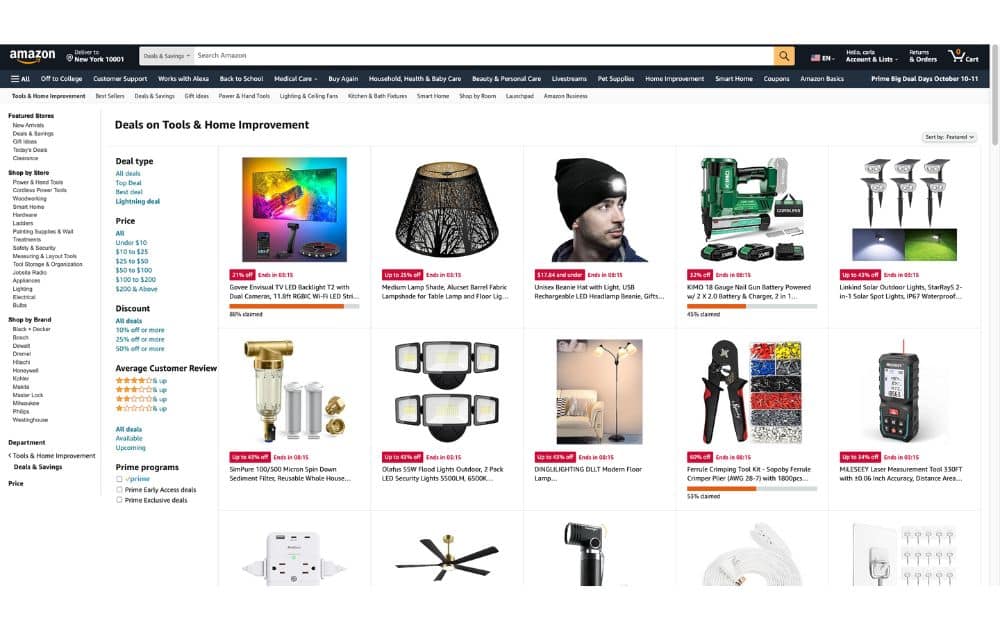
Enhance Sell-Through Rate
Improving your sell-through rate is a solid step to increase your IPI score and boost your business revenue. After all, a higher sell-through rate indicates that inventory is moving efficiently, positively impacting the IPI.
Here are a few best practices to enhance your sell-through rate:
- Use clear, high-resolution images that showcase the product from multiple angles.
- Provide detailed descriptions with comprehensive product details, highlighting features and benefits.
- Ensure the product titles, descriptions, and backend keywords are optimized for search on Amazon.
- Price products competitively by reviewing and adjusting prices based on competitors’ offers, product demand, and seasonality.
Related content: Product Listing Optimization Guide
Address Stranded Inventory
Having stranded inventory means having a mismatch between the inventory in Amazon’s fulfillment centers and the listings on the marketplace. This situation can happen for various reasons. For example, listing errors, missing details, or policy violations.
Here are a few actionable steps to address this issue and improve your Amazon IPI:
- Use the “Fix Stranded Inventory” tool in Seller Central to identify items that aren’t listed.
- Ensure all your product listings are active and compliant with Amazon’s policies.
- Update any missing or incorrect details that might have caused the inventory to become stranded.
- If a listing was inadvertently deleted or deactivated, relist the product to make it available for sale.
- Ensure that the SKU in the fulfillment center matches the SKU in your active listings.
Related content: How to Manage Dead Stock on Amazon
Maintain High In-Stock Rates
Popular items running out of stock can lead to lost sales and harm the seller’s reputation and ranking on the platform.
These steps will help you maintain high in-stock rates on Amazon:
- Set up a routine to regularly monitor inventory levels, especially for best-sellers.
- Analyze historical sales data to predict future demand. Consider factors like seasonality, upcoming promotions, or market trends when forecasting.
- Determine a reorder point for each product. When inventory drops to this level, it’s time to reorder.
- Factor in lead times from suppliers and restock products before they run out.
The Bottom line
Understanding and optimizing the Inventory Performance Index is vital for any Amazon seller aiming to thrive in the marketplace.
The IPI not only provides insights into how efficiently you’re managing your inventory but also directly impacts storage costs, sales opportunities, and overall seller reputation.
By regularly monitoring and taking proactive steps to improve your IPI, you can ensure a smoother selling experience, reduce overheads, and maximize profitability.
Author

Carla Bauto Deña is a journalist and content writer producing stories for traditional and digital media. She believes in empowering small businesses with the help of innovative solutions, such as e-commerce, digital marketing, and data analytics.



