Knowing how to liquidate Amazon inventory efficiently can make all the difference between earning profits and sustaining losses.
Though it may not be the first thing that comes to mind, it’s surely a scenario worth preparing for. After all, you can turn stagnant stocks into business revenue if you plan properly.
Let’s discuss why you might need to liquidate Amazon inventory. We’ll also tackle how to liquidate inventory on Amazon, including challenges you might face and how to overcome them.
Why Liquidate Inventory on Amazon?
Amazon inventory liquidation is the process of selling off excess, outdated, or unsellable stock to recover a portion of its value.
Instead of letting products sit idle and incur storage fees, sellers can choose to liquidate their inventory through various methods.
Here are a few reasons why a seller may choose to liquidate Amazon inventory:
Avoiding Long-Term Storage Fees
Amazon FBA charges long-term fees for storing items in warehouses for extended periods. These costs can add up quickly, eating into your profits. Liquidating stagnant inventory helps you avoid these penalties while freeing up storage space for faster-moving products.
Improving Cash Flow
Data shows that about 20% to 30% of a company’s inventory will be dead stock or inventory that a business is unable to sell.

It goes without saying that trying to avoid dead stock can be all the more crucial for small businesses, as it ties up capital that could be better spent on new inventory or marketing efforts.
Liquidating these items, even at a reduced price, allows you to manage your inventory and generate immediate cash flow to reinvest in your business.
Maintaining Account Health
Excess or stranded inventory can harm your seller account’s health. Amazon penalizes sellers for poor inventory performance metrics, such as low sell-through rates. Liquidation keeps your account in good standing, ensuring continued access to premium features like the Buy Box.
Adjusting to Market Trends
Consumer preferences can change rapidly, leaving you with products that no longer resonate. Liquidation allows you to clear out outdated items and make room for inventory aligned with current trends.
Clearing Seasonal Inventory
Products tied to specific seasons or events can lose relevance quickly. For instance, leftover holiday-themed items might not sell at full price after the season ends. That said, if you liquidate Amazon inventory of these items, you prevent them from becoming long-term liabilities.
How to Liquidate Amazon Inventory
Now that we’ve tackled why you may need liquidation, next comes a common question among sellers: “How to liquidate my Amazon inventory?” Here’s a guide to help you efficiently liquidate stock:
Use Amazon’s FBA Liquidation Program
If you’re wondering how to liquidate Amazon FBA inventory, you’d be glad to know that the marketplace offers a program to liquidate Amazon inventory under FBA.
By submitting a removal order in Seller Central and choosing the liquidation option, you can sell unsold inventory to wholesale inventory liquidators.
While sellers typically recover 5-10% of the average selling price, it’s a hassle-free way to clear excess stock and avoid long-term storage fees.
Offer Discounts and Promotions
Statistics reveal that 82% of shoppers search for coupon discounts before buying.

Without a doubt, running promotions can attract buyers and help you move slow-moving inventory. Consider using:
- Lightning Deals. Time-sensitive discounts to boost sales.
- Coupons. Visible incentives that drive conversions.
- Discount Bundles. Pairing slow-moving items with bestsellers to add value.
These strategies not only help liquidate stock but also maintain customer interest in your store.
Explore Alternative Marketplaces
Sometimes, products that don’t perform well on Amazon might have better chances on other platforms. List your inventory on marketplaces like:
- eBay
- Walmart Marketplace
- Facebook Marketplace
Expanding your reach can connect you with different audiences, increasing the likelihood of sales.
Partner with Third-Party Inventory Liquidators
If you need a quick solution to liquidate Amazon inventory, collaborating with third-party inventory liquidators can be a practical choice.
These companies purchase your inventory in bulk and handle distribution. While the returns may be lower, it’s an effective way to offload large quantities of stock.
Donate Unsellable Inventory
Donating excess inventory to charities not only frees up space but can also offer tax benefits as you liquidate Amazon inventory. This approach enhances your brand reputation while ensuring your products are put to good use.
Amazon also has an FBA Donations program, where you can donate excess inventory which will be handed over to US nonprofits under a partnership with Good360.
Dispose of Unsellable Stock
As a last resort, you can request Amazon to dispose of inventory that’s unsellable or too costly to liquidate. While this means a complete financial loss, it’s preferable to continue to pay storage fees for items with no future value.
How to Plan a Successful Inventory Liquidation Strategy
Here’s what to do when planning to liquidate Amazon inventory effectively:
Assess Your Inventory
Before you can effectively liquidate Amazon inventory, identify which products are draining resources without providing returns. Look for these key indicators:
- Products that sell slowly or not at all
- Items that incur high storage fees
- Products tied to specific seasons or holidays
Best Practice
Conduct monthly or quarterly inventory audits. Use Amazon’s reports in Seller Central to monitor sales trends and flag underperforming items early.
Set Clear Objectives
Setting clear objectives ensures that every action you take aligns with your business priorities and maximizes the benefits of the process. Consider the following possible goals:
- Recover cash to be reinvested in other aspects of the business
- Create space for new products
- Avoid rising warehouse costs
Best Practice
Make sure that your goals for liquidation are SMART–Specific, Measurable, Achievable, Relevant, and Time-bound.
Evaluate Liquidation Methods
Once you’ve identified the inventory to liquidate and set clear objectives, the next step is to choose the right methods to achieve your goals.
As discussed earlier, there are several possible ways to liquidate Amazon inventory, including offering promos, availing in-house or third-party liquidation services, and donating surplus stocks.
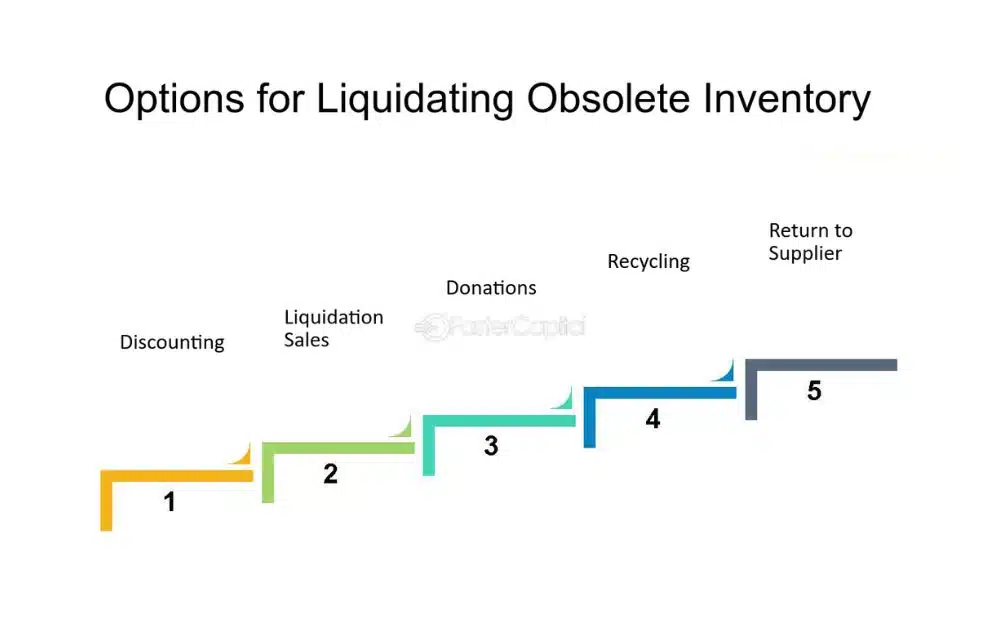
Different strategies work best for different types of inventory, so aligning your approach with your business needs is critical.
Best Practice
Match the liquidation method to the product. For instance, the FBA Liquidation Program may be best for large quantities of overstock with minimal demand. Promos and discounts, on the other hand, can be appropriate for products with slow but steady sales potential.
Monitor Costs and Performance
Keep a close eye on certain metrics so you can make informed adjustments and stay aligned with your business objectives through your Amazon liquidations.
Here are a few metrics you may want to track:
- Ad spend for slow-moving products through cost-per-click and sales attribution
- Revenue lost through discounts and customer conversion rates
- Inventory Performance Index (IPI)
- Storage fee reductions
Best Practice
Take advantage of Amazon’s tools that help monitor costs and performance during liquidation.
You can also partner with Amazon experts at AMZ Advisers, who can help you through the process of liquidation and other facets of your business to help you achieve your full sales potential.
Amazon Liquidation Challenges and How to Overcome Them
Here are five common challenges you may encounter when liquidating inventory on Amazon, including tips on how to solve them:
Financial Losses from Deep Discounts
To sell off inventory quickly, sellers often resort to steep discounts, which can lead to reduced profit margins or even losses. In fact, a business that has a 30% margin and sells it at a 10% discount would need to sell 50% more units to hit the same profit rate.
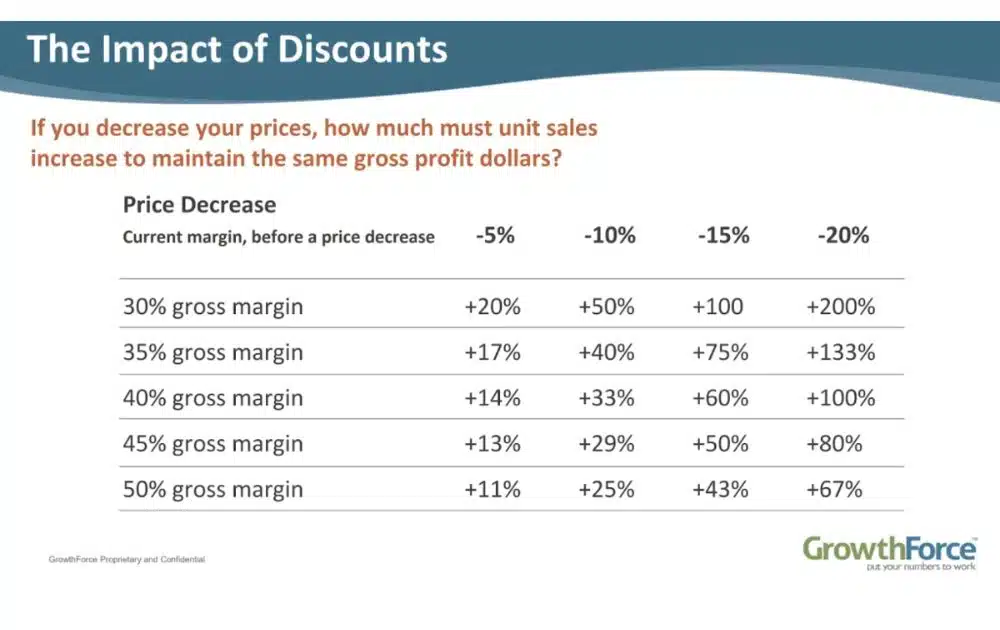
Additionally, customers who purchase products at these low prices may come to expect similar discounts in the future, affecting the perceived value of your brand.
- Tip to solve. Start with modest discounts and gradually increase them based on performance. You can also combine discounts with promos like coupons or tiered pricing to maximize value without cutting too deep into profits.
Advertising Costs During Liquidation
Promoting slow-moving products typically means increasing ad spending, which could quickly drain your budget. This is especially true if the products have low demand or a narrow customer base. Advertising expenses can sometimes outweigh the returns from sales.
- Tip to solve. Focus ad efforts on high-converting keywords for pay-per-click campaigns. In addition, target audience segments that are most likely to purchase the product.
Negative Impact on Brand Reputation
Liquidation efforts, such as heavy discounts or listing products on third-party liquidation sites, can affect your brand image. Customers may associate your brand with “bargain-bin” products, reducing perceived value in the long term.
- Tip to solve. Instead of offering heavy discounts directly, use bundling or exclusive deals, such as “Buy One, Get One,” to make liquidation feel like a value-add for customers.
The Bottom Line
Knowing how to liquidate Amazon inventory effectively isn’t just about avoiding losses; it’s a tool to optimize your business operations, free up cash flow, and ensure your inventory remains profitable.
In the end, liquidation doesn’t have to be a loss—it can be the beginning of a leaner, more efficient business.
Author
 Carla Bauto Deña is a journalist and content writer producing stories for traditional and digital media. She believes in empowering small businesses with the help of innovative solutions, such as e-commerce and digital marketing.
Carla Bauto Deña is a journalist and content writer producing stories for traditional and digital media. She believes in empowering small businesses with the help of innovative solutions, such as e-commerce and digital marketing.



