Would you ever get a store rental and forget you have it, consistently pouring money down the drain?
This scenario might sound ridiculous, but it’s how stranded inventory can drain your budget. Ironically, though, it’s usually overlooked by manyAmazon FBA sellers.
A survey found that the top priorities for inventory management software users include inventory control and product identification.
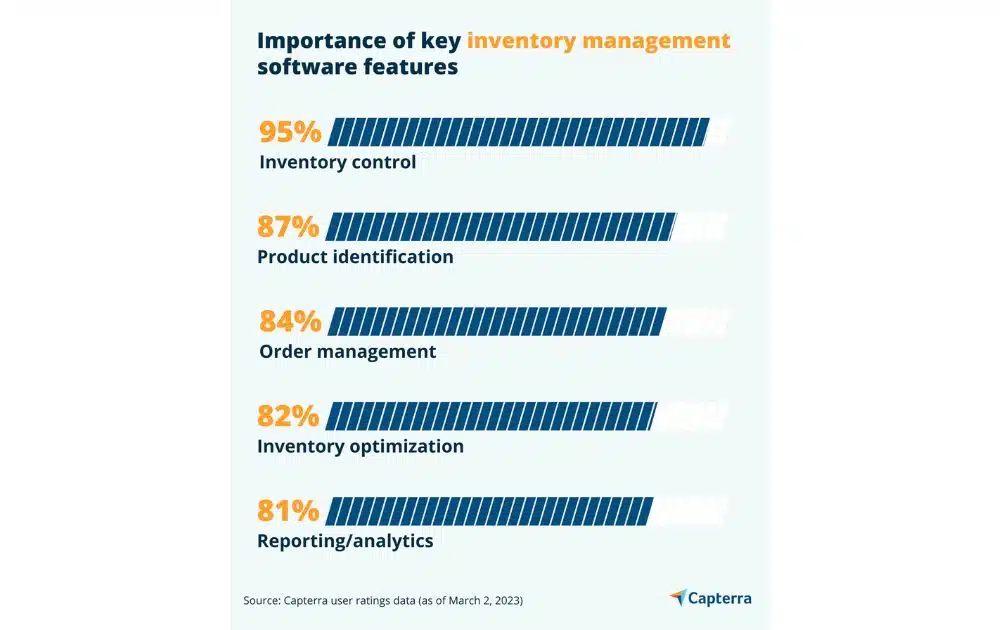
These numbers tell a clear story: sellers who treat inventory as an afterthought are leaving money on the table. It goes without saying that stranded inventory is often the result of weak inventory control, poor product tracking, or gaps in optimization.
let’s discuss how exactly inventory gets stranded. We’ll also tackle how to find and relist Amazon stranded inventory and look at strategies to prevent it in the first place.
What is Stranded Inventory on Amazon?
Stranded inventory refers to FBA products sitting in Amazon’s fulfillment centers that are no longer connected to an active listing. In short, they’re unsellable—not because they’re damaged or expired, but because shoppers can’t find them on the marketplace.
Your stock is there, but it’s invisible. And while it waits to be fixed, it racks up storage fees and drags down your performance metrics.
Amazon tracks your ability to manage inventory efficiently through the Inventory Performance Index (IPI). A high amount of stranded inventory signals poor listing health and can reduce your IPI score.

As seen in the screenshot above, among the influencing factors for IPI is stranded inventory.
Now, why should a seller aim for a high IPI? Simple – Amazon uses this metric to determine how much storage space you’re allowed. Amazon may impose tighter storage limits and increased fees on sellers with lower scores.
For growing sellers, avoiding stranded inventory is essential to smart inventory planning. You’re not just managing how much to stock—you’re ensuring every unit you send to Amazon is ready to sell. After all, there’s no point in having inventory that can’t be bought.
Related content: Dead Stock Solutions
Why Inventory Gets Stranded
Understanding the most common Amazon inventory stranded reasons can help you take action before your sellable stock turns into costly deadweight.
- Listing errors or removal. If a product listing is deleted, suppressed, or violates Amazon’s policies, the inventory attached to it becomes stranded.
- Pricing violations. Setting a price outside Amazon’s acceptable range (too low or suspiciously high) can deactivate a listing, leaving your inventory stuck.
- ASIN or SKU mismatches. If there’s a disconnect between the product in Amazon’s system and your listing, the inventory can’t be linked properly and won’t appear for sale.
- Missing required information. Listings missing condition type, product category, or other key fields may be blocked from going live.
- Brand gating or restrictions. Some products require brand approval to sell. If you’re not authorized, Amazon won’t connect the listing to your inventory.
- Restricted or expired items. Items past their expiration date or those that violate Amazon’s restricted product policies automatically become stranded.
- FBM to FBA switch errors. Accidentally changing fulfillment settings from FBA to FBM can leave inventory with no live listing to support it.
Stranded inventory is also closely tied to excess inventory management. If you’re sending too much stock without confirming listing health, you increase the risk of it becoming stuck.
How to Locate Stranded Inventory in Amazon Seller Central
It’s not hard to monitor and manage stranded inventory directly from the Seller Central dashboard. The key is knowing where to look and checking regularly before fees add up.
Here’s how to find your stranded units:
- Log in to Seller Central.
- Go to Inventory > Manage Inventory.
- From the top menu, click “Inventory Dashboard.”
- Under the “Inventory” tab, find and click “Fix Stranded Inventory.”
This will bring up a detailed list of your stranded inventory, along with the specific reason each unit is stranded, such as listing errors, pricing violations, or ASIN mismatches.
You can also download the Stranded Inventory Report by doing these steps:
- Go to Reports. Then, navigate to Fulfillment. Here, you can click Inventory Reports.
- In the dropdown menu, click Stranded Inventory Report.
- Select “Request Report.” After which, get the CSV file by downloading.
These tools let you see stranded SKUs in bulk, making it easier to spot patterns and take action across multiple listings.
- Pro Tip. Schedule a regular check—at least once per week—to stay on top of stranded inventory issues. Amazon doesn’t always notify you automatically, and delays could cost you in storage fees and lost sales.
Related content: Amazon Reports You Should Know
How to Fix Stranded Inventory on Amazon
If you’re looking for how to relist stranded inventory, below are the most effective ways to do so:
Relist the Item Manually
This could be the simplest stranded inventory Amazon FBA fix. Many times, listings are stranded simply because of incomplete data. Relisting restores product visibility and allows customers to purchase again.
Here’s how you can fix it:
- Go to Inventory. Then, click Manage Inventory. In the options, find and select Fix Stranded Inventory.
- Select the affected SKU, click “Relist”, and fill in any missing or required information (e.g., condition, price, or product ID).
- Actionable tip. Double-check that your price is within Amazon’s fair pricing guidelines. Add condition notes if you’re selling used or refurbished items to avoid suppression.
Edit the Product Listing
Stranded inventory due to listing issues can delay sales for days or weeks. Updating fields ensures your product meets Amazon’s listing compliance rules.
Here’s how you can fix it:
- Navigate to the stranded inventory page, click “Edit” next to the affected SKU.
- Update the listing fields that triggered the error, often brand name, product title, or required attributes.
- Actionable tip. Use Amazon’s Listing Quality Dashboard to proactively identify missing or poor-quality data before a listing becomes stranded. Doing so can also help improve discovery when shoppers filter their search.
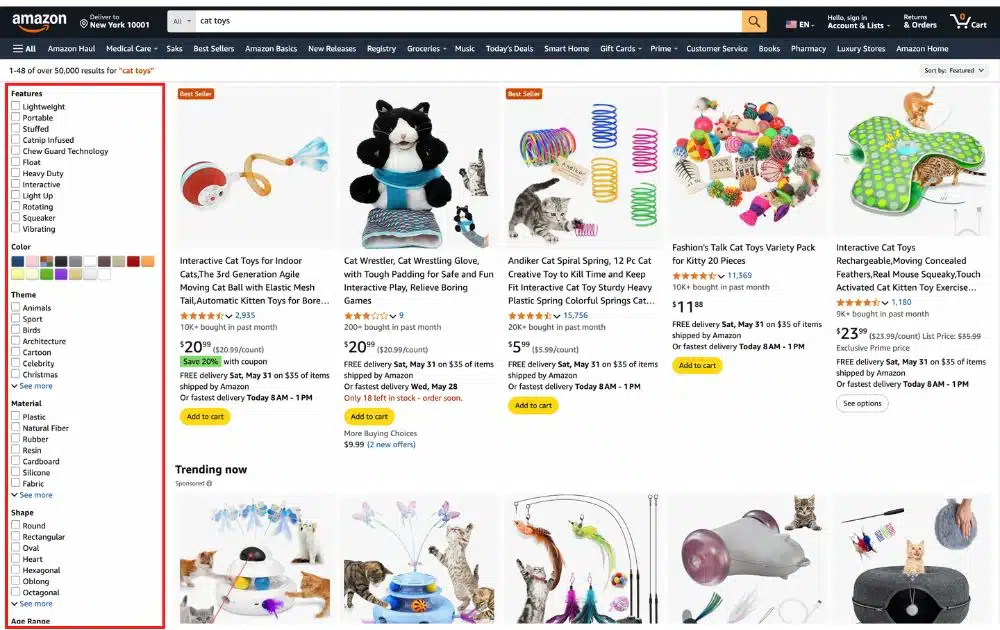
Correct SKU or ASIN Mismatches
Amazon’s system relies heavily on ASIN-SKU relationships. A mismatch means the product can’t be listed or sold, making this a common reason for stranded inventory. If your product is connected to the wrong ASIN or SKU, you’ll need to match it manually.
Here’s how you can fix it:
- Either create a new listing, or
- Update the product ID in Seller Central to correctly link the inventory to a valid ASIN.
- Actionable tip. Maintain a SKU-ASIN tracking sheet to prevent future mismatches when listing new products or bundling items.
Request Category or Brand Approval
“Gated” brands or categories aree only open to approved sellers. Failing to get approval will prevent your listings from going live, leaving your inventory unsellable.
To request category or brand approval, do these steps:
- Go to Catalog > Add a Product, search for the item, and click “Listing limitations apply”
- Follow the prompts to upload invoices, images, or authorization letters as required.
- Actionable tip. Start the approval process before sending inventory to Amazon, especially for products in Health, Beauty, and Grocery.
Strategies to Prevent Inventory Stranding
Here are a few ways you can prevent stranded inventory in the first place:
Audit Your Listings Regularly
Check your active listings for missing data, suppressed listings, or warnings. Amazon sometimes flags listings for minor issues like image resolution or title formatting. which can eventually lead to stock stranding or removal.
- Best practice. Partner with professionals who specialize in listing optimization, FBA logistics, and stranded inventory prevention. AMZ Advisers can help you proactively audit your listings, manage your FBA strategy, and ensure your products stay live and visible.
Use Stock Management Tools to Track Inventory Health
Stock management tools help you monitor SKUs, fulfillment statuses, and listing changes across all your FBA inventory.
That said, they might be useful to you as you scale, given that manual tracking can quickly become unsustainable as your catalog grows. Tools give you real-time visibility and alert you when something needs attention.
And the numbers back this up. Data states that the global warehouse management system market is projected to grow at a 19.9% compound annual growth rate from 2025 to 2030.
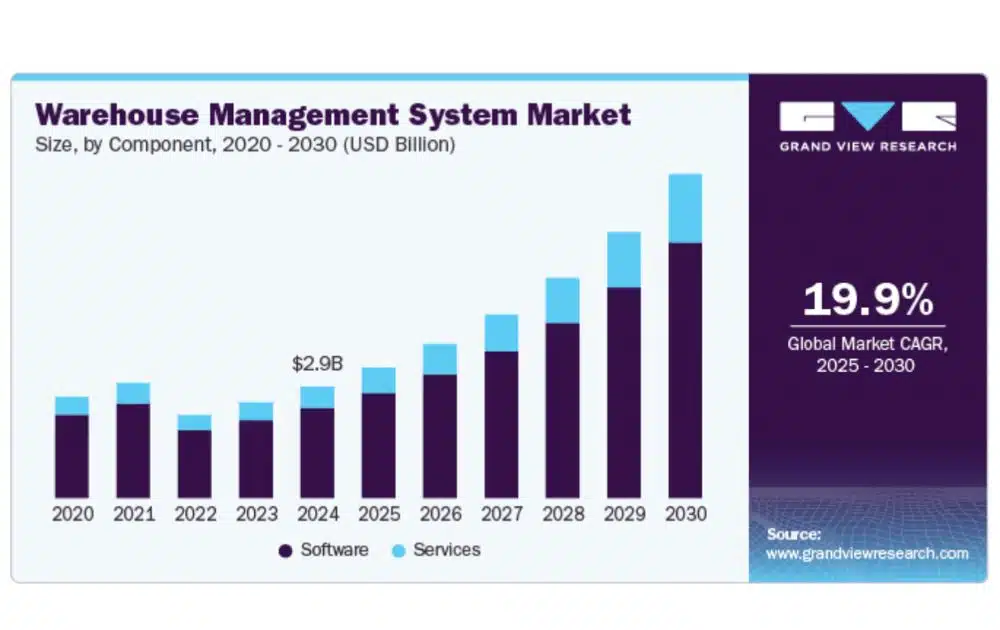
The surge in software adoption signals a rising demand for tools that help sellers gain real-time inventory visibility, automation, and efficiency.
- Best practice. Choose a tool that integrates with Seller Central and flags potential issues like suppressed listings or ASIN mismatches.
Verify Listings Before Sending Inventory to FBA
If the listing is missing required info or falls under a gated category, your items could be stranded the moment they arrive at Amazon’s warehouse.
Before creating a shipment, double-check that your listing is live, has no category restrictions, and matches the inventory you’re sending.
- Best practice. Create a pre-shipment checklist that includes listing status, condition type, pricing compliance and ASIN accuracy.
Stay Ahead of Stranded Inventory
Left unresolved, stranded inventory can kill your revenue. Not only does it drive up your fees and hurt your IPI, but most importantly, it keeps your products from reaching your customers.
Fortunately, once you understand how stranded inventory happens, it becomes much easier to avoid. With regular listing audits, smarter stock management tools, and proactive practices, you can stay ahead of the problem.
Author




