The Amazon FBA calculator allows sellers to preview and compare product revenue estimates based on the fulfillment channel.
When sellers first examine the wholesale prices of products vs their retail prices, the margin rates seem too good to be true. That is, until you factor in all the fees and hidden costs of selling on the marketplace.
That’s where the Amazon FBA calculator comes in handy. Let’s discuss the Amazon FBA calculator and how to use it. We’ll also tackle some strategies to use this tool to boost revenue and leverage it for product research.
What is the FBA Calculator?
The FBA revenue calculator is a free, essential tool designed for Amazon sellers to get a clear picture of their potential profits and costs before launching or listing products.
Whether you’re dealing with existing inventory or exploring new items, the FBA revenue calculator helps you predict how much you’ll earn after accounting for expenses, including:
- FBA fees on Amazon
- Storage fees
- Shipping costs
- Fulfillment charges
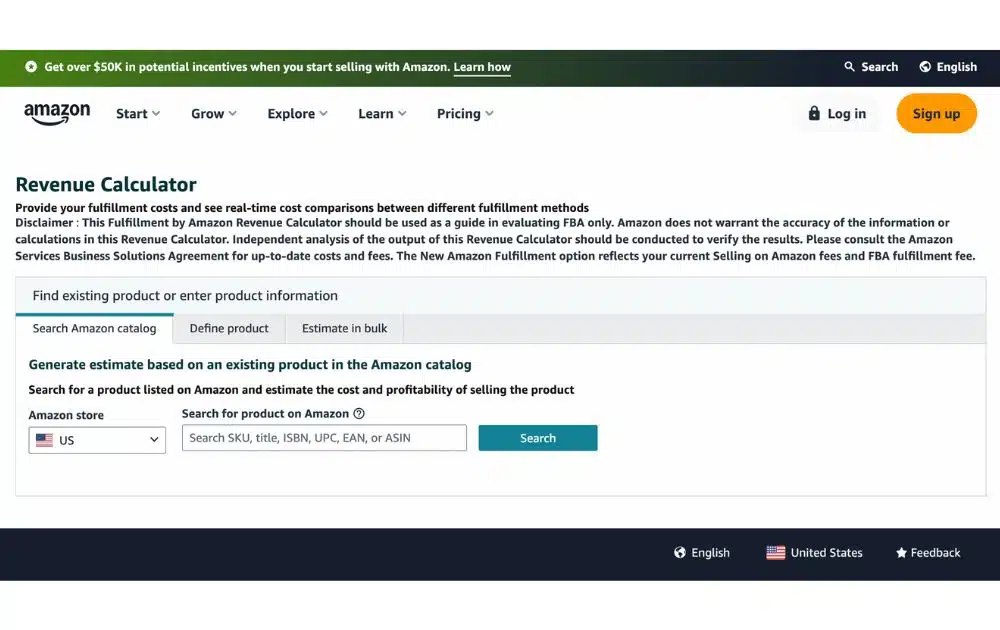
This tool’s main purpose is to provide a detailed breakdown of the FBA fees, giving sellers a clearer understanding of their profit margin on Amazon. It’s not just a helpful accessory—it’s a must-have if you’re looking to grow your business and stay ahead of unexpected costs.
Key Metrics Tracked by the FBA Calculator
Here are the important metrics that the FBA calculator helps you track:
- Referral Fees. Amazon charges a percentage of the product’s selling price as a referral fee, usually ranging between 8% and 15%, depending on the product category. This fee is automatically calculated and subtracted from your overall revenue.
- Fulfillment Costs. This is the cost Amazon charges for picking, packing, and shipping your products to customers. These fees can vary depending on the size and weight of the product you’re selling.
- Storage Fees. Amazon also charges a fee for storing your inventory in their fulfillment centers. This fee is usually charged on a per-cubic-foot basis and varies by season. The calculator estimates how much you’ll pay in storage fees, which is crucial, especially during peak seasons when fees increase.
- Cost of Goods Sold (COGS). Inputting your cost of goods allows the calculator to provide an accurate net profit estimate. This metric is essential to understand your margins after all costs are deducted.
- Net Profit. Perhaps the most critical metric, the calculator provides a clear estimate of how much profit you’ll make after accounting for Amazon fees, fulfillment costs, storage, and the cost of goods. Sellers can quickly see their bottom line for each product.
- ROI (Return on Investment). The calculator offers an estimation of your ROI on Amazon. This metric compares the investment you make in acquiring and selling the product to the profit you earn, helping you determine if the product is worth the investment.
- Fulfillment Comparison (FBA vs FBM). Sellers can use the FBA calculator to compare Fulfillment by Amazon (FBA) versus Fulfillment by Merchant (FBM). This comparison allows sellers to decide which method is more profitable based on their product’s dimensions, shipping costs, and Amazon fees.
Benefits of Using the FBA Calculator
Here are a few benefits of using the Amazon FBA fee calculator to optimize your business finances:
Accurate Profit Estimation
The FBA calculator provides a detailed breakdown of all associated fees, helping sellers get a clear understanding of their real profit margins. This eliminates guesswork and helps prevent any surprises when it comes to earnings.
Fee Transparency
Sellers can use the calculator to understand Amazon fees such as referral fees, fulfillment fees, and storage costs. This allows for better financial planning and ensures that sellers are fully aware of the costs involved before committing to a product.
FBA vs. FBM Comparison
Data from Statista in 2022 reveals that 64% of merchants exclusively use FBA while 15% strictly utilize FBM (Fulfilled by Merchant). Meanwhile, 22% use both.

Are you on the fence about whether to go for FBA or FBM? One of the most useful features is the ability to compare both. Sellers can analyze whether it’s more cost-effective to use Amazon’s fulfillment services or to manage shipping and storage independently.
Cost Optimization for Storage and Fulfillment
The calculator can offer insights into storage costs, helping you manage your Amazon inventory effectively. Using the FBA calculator can also help you avoid unneeded storage fees.
How to Use the FBA Calculator
Here’s how to use the FBA calculator in three steps:
1. Search for Your Product
Start by entering the product’s ASIN, title, or UPC in the calculator. You can also use the Amazon seller calculator to find similar products in the Amazon catalog. At the same time, you can leverage this tool to get estimates for different items.
2. Input Key Data
Add essential details like product price, shipping costs and manufacturing costs. You can also factor in any FBA fulfillment fees, storage fees, or other expenses. The calculator will use this data to provide a detailed cost breakdown.
3. Review Cost Breakdown and Profit Estimate
Once your product details are in, the calculator will compute the estimated profit margins. The calculation will consider various costs, including Amazon fees, and expenses for referrals, fulfillment and delivery.
The calculator also gives you a sense of whether you’ll have a higher chance at the Amazon Buy Box.
FBA Calculator Sample Computation
To test how the FBA calculator works, I tried the tool using a fictional product. With data saying home and kitchen being the most profitable category on Amazon, I chose a queen-size bedsheet for the example.
- Price. I plan to sell the bedsheet for $30.
- Cost of Goods. Let’s estimate the cost of sourcing the bedsheet from the manufacturer at $10.
- Shipping Cost to Amazon. Let’s estimate the shipping cost of sending the bedsheet to the Amazon warehouse at $100 for 50 units or $2 per unit.
- Dimensions and Weight. Let’s assume my product weighs 3 lbs and is 12 x 10 x 5 inches when packed.
- Storage Cost. I estimated the storage cost to be $0.83 per month based on the dimensions of the product and estimated storage fees per cubic foot I found online.
- Fulfillment Cost. For FBM fulfillment cost, I estimated $1.5 for labor, $1.5 for packing materials, $5.50 for shipping to customers, and $1 for customer service.
Here’s how the Amazon FBA sales calculator computed my revenue for the fictional product:

As seen in the screenshot, the Amazon calculator gave me clear and detailed computations of how much I’ll earn if I sell the fictional product on Amazon: $3.41 if I use FBA and $4.30 if I use FBM.
The calculator also provides visual charts comparing FBA and FBM revenue, cost, and net profit:

This data gives me more profound insights into the details of how much I would earn if I were to sell the product. It also allows me to gauge whether FBA or FBM is the better choice, given the profit, time and effort.
Strategies for Using the FBA Calculator to Optimize Profits
Here are a few strategies you can try to make the most out of the Amazon FBA revenue calculator to refine your approach to pricing:
Leverage Data for Product Research
Before launching a product, use the FBA calculator to compare the costs and profits of multiple products.
For example, test various ASINs or similar products in your niche to see which offers the highest profit margin after accounting for FBA fulfillment fees and Amazon fees. This helps ensure you select products with higher potential profits.
Additionally, consulting experts like AMZ Advisers can provide invaluable insights. Our team of professionals can help you interpret the data from the FBA calculator, analyze market trends and optimize your product listings.
Compare FBA vs FBM
As seen from the example of the fictional queen-size bedsheet above, the calculator offers invaluable information that will help you weigh the costs between FBA vs. FBM.
For lighter or smaller products, FBA’s fulfillment fees might be low enough to justify Amazon handling the logistics. However, for bulkier items, the savings from handling fulfillment yourself could be worth the extra effort.
Take Advantage of Amazon’s Small and Light Program
If your product qualifies for Amazon’s Small and Light program, use the calculator to see how this reduces fulfillment fees. Products weighing under 10 ounces and priced under $10 can qualify for lower fees.
Using this program is an excellent way to minimize costs and increase your profit margin on smaller items.
The Bottom Line
The FBA calculator is more than just a fee estimator; it’s a decision-making tool that can significantly influence your product and pricing strategies. This tool ensures you have the insights necessary to maximize profits and grow your business strategically.
Author
 Carla Bauto Deña is a journalist and content writer producing stories for traditional and digital media. She believes in empowering small businesses with the help of innovative solutions, such as e-commerce and digital marketing.
Carla Bauto Deña is a journalist and content writer producing stories for traditional and digital media. She believes in empowering small businesses with the help of innovative solutions, such as e-commerce and digital marketing.



