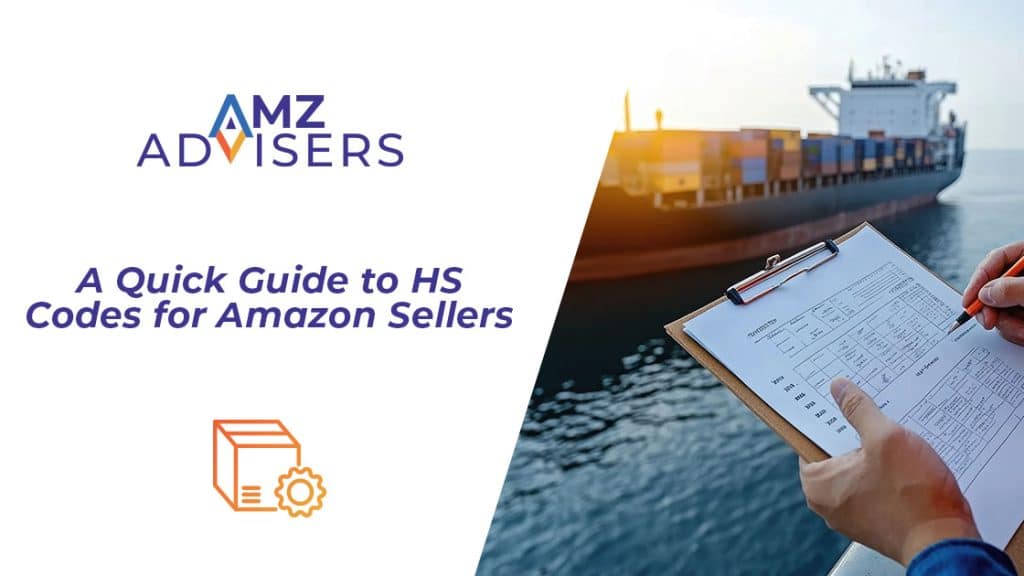The Amazon Seller App is one of the most popular tools for sellers in the marketplace. Think of it as your on-the-go Amazon seller account.
Smartphones have changed everything, from how we communicate to how we manage our businesses. With 6.84 billion smartphone users worldwide, it’s not hard to see that these devices play a crucial role in modern society, including online sales.
The Amazon Seller app is an innovative solution that helps Amazon sellers have instant access to their online stores, even when they are not on their computers.
Below, we will tell you everything about how this app works and why you should consider adding it to your own phone.
What is the Amazon Seller App?
The Amazon Seller App is designed for individuals and businesses to manage their selling activities on Amazon, right from a smartphone. Think of it as your on-the-go Amazon seller account.
Launched in 2013, the app is available for both Android and iOS devices. It can be downloaded for free by any Amazon seller.
After that, all that’s left to do is connect your account and use it to manage a lot of different tasks including:
- Research new products to sell on Amazon
- Manage product listings
- Analyze and track sales
- Manage sales, storage, deliveries, and returns
- Respond to customer queries
- Manage international sales
Amazon Seller App Features
Let’s talk about why the Amazon Seller app can be a great addition to any seller’s phone.
Product Listing Management
With the Amazon Seller app you can easily create and update product listings directly from your smartphone. The app makes it simple to edit titles, descriptions, and pricing details.
You will also stay on top of your inventory by accessing real-time cost information and adjusting prices as needed.
Photo Studio
If you are worried about the quality of your product pictures, then this feature might be for you. The Amazon Seller app has a built-in Photo Studio feature that allows you to improve product images before uploading.
In doing so, you’ll make sure that your images meet Amazon’s quality standards.
Order Fulfillment and sales analysis
Receive instant notifications for every new sale and efficiently manage the entire order process, from payment confirmation to fulfillment and delivery.
Handle return requests and issue refunds seamlessly from your phone, providing excellent customer service.
Stay connected with customers by receiving notifications for inquiries and managing feedback directly through the app.
You can also gain valuable insights into your sales performance over time.
Identify top-selling products and track their performance on Amazon’s platform.
Visualize sales trends with easy-to-understand charts, allowing you to make informed decisions to boost overall sales.

Inventory Management
Keep a close eye on your inventory with detailed analytics that covers all the important metrics, from stock levels to turnover rates.
You will also have the chance to request quantity changes, restock inventory, and track fulfillment to warehouses. You’ll always have the right products available to meet demand.
Promotion Management
If you are tired of going to your laptop to manage your advertising, the Seller app will help you get it done from your phone.
You can improve product visibility with strategic promotions, and use the Deals dashboard to create and monitor various offers, such as limited-time discounts and special deals.
You can also work on paid advertising and sponsored campaigns effectively by adjusting bids, monitoring ad spend, and optimizing keywords to make sure you are reaching your target audience.
Account Health & Support
Stay informed about your account’s performance and compliance with Amazon’s policies.
Monitor key metrics like order defect rate and delivery performance to ensure a positive seller reputation.
Keep track of upcoming payment balances and access seller support directly through the app to address any issues or concerns instantly.
Amazon Seller Scanner app
With the Amazon Seller Scanner App, sellers have a powerful tool at their fingertips, allowing them to scan product barcodes and instantly access vital information such as current prices, sales rank, and seller feedback.
This real-time data empowers sellers to make informed decisions on pricing strategies, ensuring they remain competitive in an ever-evolving market.
How Does the Amazon Seller App Work?
If you are thinking about how the Amazon Seller app could change your business and maybe it is time to get started with it. These are some of the main steps you should follow:
- Download the Amazon Seller App.
- If you already have an Amazon seller account, sign in using your existing credentials. If not, follow the instructions to set up your seller account.
- Once you’re logged in, you’ll see the dashboard. This is the main screen where you can see an overview of your sales performance, pending orders, and other important metrics.
- Tap on “Inventory” to view and manage the products you’re selling. You can add new products, update existing listings, or remove items that are no longer available.
- Go to the “Orders” section to view all your orders. You can see details like order status, customer information, and shipping details. Make sure to fulfill orders promptly to maintain good customer service.
- In the “Messages” section, you can communicate with customers who have questions about your products or orders. It’s essential to respond quickly and courteously to maintain customer satisfaction.
- Keep an eye on your seller performance metrics in the “Performance” tab. This helps you track your progress and identify areas for improvement.
- Use the “Listings” section to optimize your product listings. You can edit product titles, descriptions, images, and pricing to improve visibility and sales.
- Explore the various tools and Amazon reports available in the app to analyze your sales data, track expenses, and optimize your selling strategy. For example, you can use the barcode scanner to quickly add new inventory or check prices while sourcing products.
Make sure to regularly check for app updates to access new features and improvements. Amazon often releases updates to enhance the app’s functionality and user experience.
Pros and Cons
As with any helpful tool, there are both pros and cons to consider before incorporating the Amazon seller app to your systems.
Pros
- The app allows sellers to easily list new products, edit existing listings, and manage inventory directly from their mobile devices. This flexibility is especially useful for sellers who need to make quick updates on the go.
- Sellers can access real-time sales data, including order notifications, sales trends, and performance metrics. This enables them to make informed decisions about inventory management and pricing strategies.
- The app provides a convenient platform for sellers to communicate with customers. They can respond to customer inquiries, address feedback, and handle customer service issues promptly, enhancing overall customer satisfaction.
- With the Amazon Seller app, sellers can easily track inventory levels and receive low-stock alerts. This helps prevent stockouts and ensures that products are always available to customers.
- Sellers can manage order fulfillment efficiently using the app, including printing shipping labels, tracking shipments, and updating order statuses. This streamlines the fulfillment process and improves shipping accuracy.
- The app provides insights into seller performance metrics, such as seller rating, order defect rate, and late shipment rate. Sellers can monitor their performance and take corrective actions to maintain a positive reputation on the platform.
Cons
- While the Amazon Seller app offers many useful features, it may not have the same comprehensive functionality as the desktop Seller Central platform. Some advanced tasks, such as bulk listing management and detailed analytics, require you to be on your computer.
- The smaller screen size of mobile devices can make it challenging to navigate and manage certain tasks, especially for sellers with large inventories. This limitation may impact efficiency and productivity, particularly when dealing with complex operations.
- Users can face some compatibility issues, glitches, or bugs that affect the app’s performance and usability.
- Handling sensitive information such as sales data and customer details on a mobile device raises security concerns. Sellers must take precautions to secure their devices and data to make sure everything is as safe as possible.
Final Thoughts
Managing your Amazon store requires a lot of small tasks and having access to them from your phone can make everything easier.
From customer service to checking details that need immediate attention, the Amazon Seller app can help you be productive even when you are outside of your desk.
However, it is important to set some boundaries too, as having your business at the top of your fingers usually leads to a 24-hour workday.
So, our advice here is: download the app and make the most out of it but set clear limits for yourself. And if you want to read more insightful content to help you manage your Amazon store in a sustainable way, feel free to check our article on how to use the Amazon FBA calculator.
Authors
 Esteban Muñoz is a content writer with several years’ experience in digital marketing and ecommerce. He’s been able to achieve incredible growth for his associates by optimizing and managing their accounts, and creating in-depth content marketing strategies.
Esteban Muñoz is a content writer with several years’ experience in digital marketing and ecommerce. He’s been able to achieve incredible growth for his associates by optimizing and managing their accounts, and creating in-depth content marketing strategies.
 Antonella Fleitas is a freelance content writer from Argentina. Antonella worked with many projects to create fact-based, evergreen content about science, language learning, and culture. Her main goal is to build a strong content foundation for her clients, based on meaningful stories that people can learn from.
Antonella Fleitas is a freelance content writer from Argentina. Antonella worked with many projects to create fact-based, evergreen content about science, language learning, and culture. Her main goal is to build a strong content foundation for her clients, based on meaningful stories that people can learn from.