Amazon inbound placement fees are an important factor for many 3P sellers.
If you’re an Amazon seller and you’re trying to get a grasp of Amazon inbound placement fees, you’re certainly not alone.
Ever since the marketplace imposed this Amazon placement fee on March 1, 2024, many sellers have been busy calculating how it can affect their margin. After all, data from MYOS reveals that eight out of 10 small businesses fold because of poor cash flow.
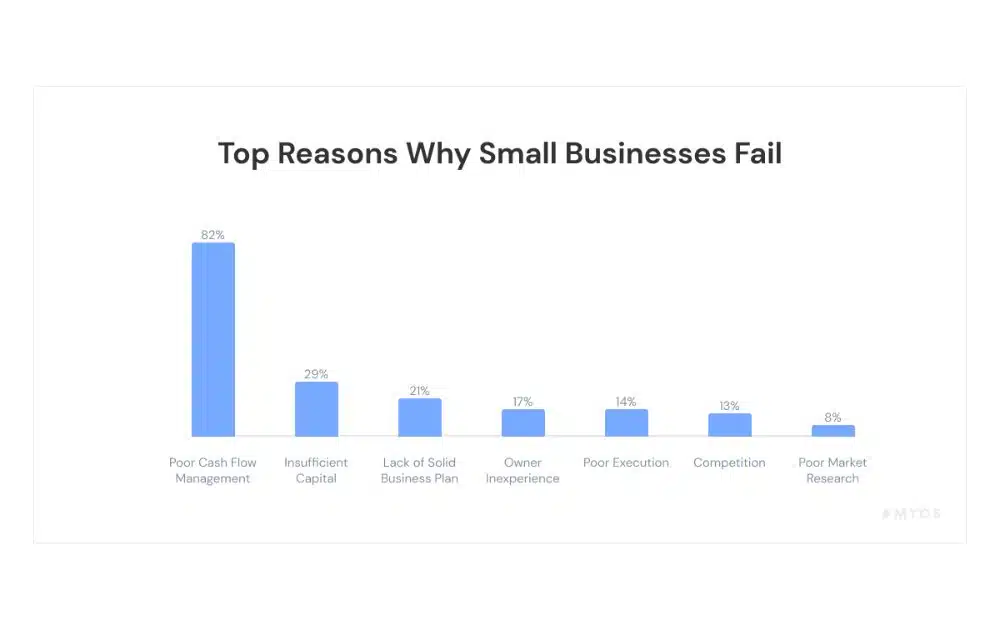
Let’s discuss Amazon inbound placement fees and tackle how you can recalculate your strategy. We’ll also look at actionable tips that could help you keep more of your hard-earned business revenue.
What are Amazon Inbound Placement Fees?
An inventory placement fee is a charge imposed by a service provider or marketplace for the strategic distribution of inventory across multiple locations within its logistics network.
For Amazon FBA sellers, the Amazon inbound placement fees cover the costs of placing products in Amazon’s fulfillment centers.
In 2020, CNBC reported that Amazon had over 100 warehouses in the US and planned to establish dozens more. Each warehouse in the facility measures 100,000 square feet, housing an assortment of products.
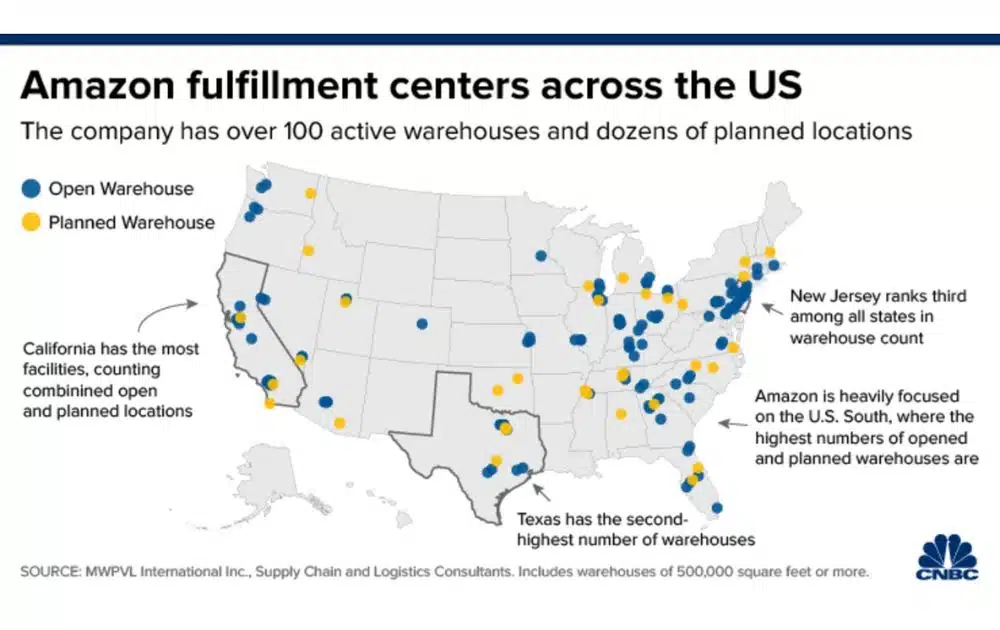
The marketplace introduced the Amazon FBA placement fee due to the following key reasons:
- Optimizing inventory distribution. Amazon aims to place products closer to the regions with the highest customer demand, which helps reduce delivery times and improves overall customer satisfaction. However, this distribution process incurs additional logistical expenses, which are passed on to sellers through these fees.
- Encouraging efficient shipping practices. By implementing these fees, Amazon incentivizes sellers to adopt more efficient shipping practices. For instance, merchants are encouraged to use Amazon-optimized shipment splits, where inventory is distributed across multiple fulfillment centers in a way that minimizes fees. This not only reduces costs for sellers but also helps Amazon manage its vast logistics network.
- Cost recovery for fulfillment center operations. Amazon’s fulfillment centers require significant resources to manage the influx of inventory, especially when products are shipped to multiple locations. Amazon inbound placement fees ensure that these operational costs are adequately covered, allowing Amazon to continue expanding its fulfillment capabilities.
The introduction of inbound placement fees is a way for Amazon to recoup some of these costs by charging sellers for the strategic placement of their inventory across multiple fulfillment centers.
Factors Affecting Amazon Inbound Placement Fees
Product Size and Weight
One of the most significant factors affecting Amazon inbound placement fees is the size and weight of the products being shipped.
Amazon categorizes products into different size tiers, such as small standard, large standard, and large bulky. The fee structure varies depending on which category your product falls into:
- Small Standard Items. Typically incur lower fees due to their compact size and lighter weight. These are products that measure up to 15 x 12 x 0.75 inches and weigh 16 ounces or less.
- Large Standard Items. Larger items, up to 18 x 14 x 8 inches, and heavier weights (up to 20 pounds), see an increase in fees. These items are still manageable in size but require more handling and space.
- Large Bulky Items. These products are the most expensive to ship, given their substantial size (e.g., up to 59 x 33 x 33 inches) and weight (up to 50 pounds). The fees can range significantly based on the exact dimensions and weight of the product.
Shipment Splits
The way you choose to split your shipments—whether minimal, partial, or Amazon-optimized—also heavily impacts the inbound placement fees you incur:
- Minimal Shipment Splits. Sending all your inventory to a single fulfillment center might seem like the easiest option, but it often results in higher fees. Amazon then has to redistribute its products across various centers, incurring additional costs that are passed on to you.
- Partial Shipment Splits. This strategy involves sending your inventory to two or three fulfillment centers. While it still incurs fees, they are lower compared to minimal splits because the distribution burden is shared.
- Amazon-Optimized Shipment Splits. This option, where inventory is spread across four or more fulfillment centers, often results in the lowest fees—or none at all. Amazon’s algorithm selects the optimal centers to minimize shipping times and costs, and as a result, sellers can avoid inbound placement fees entirely.
Inbound Location
The geographical location of the fulfillment centers to which you send your products also plays a role in determining your inbound placement fees.
Fulfillment centers in certain regions, particularly in the Western US, may incur higher fees due to increased operational costs in those areas. Shipping to these locations can lead to additional fees, especially if you must redistribute your products oto centers further away from your initial drop-off point.
How to Calculate Amazon Inbound Placement Fees
Based on the factors that affect Amazon FBA fees related to inbound placement, here’s a step-by-step guide to help you calculate.
Determine the Size and Weight of Your Products
Determine what size tier your product falls under, whether it’s a small standard, large standard, or large bulky.
Select Your Shipment Strategy
Next, you need to decide on your shipment strategy, whether you’re going for minimal shipment splits, partial shipment splits, or Amazon-optimized shipment splits.
Here’s a table of FBA placement fee rates based on size and shipment splits:
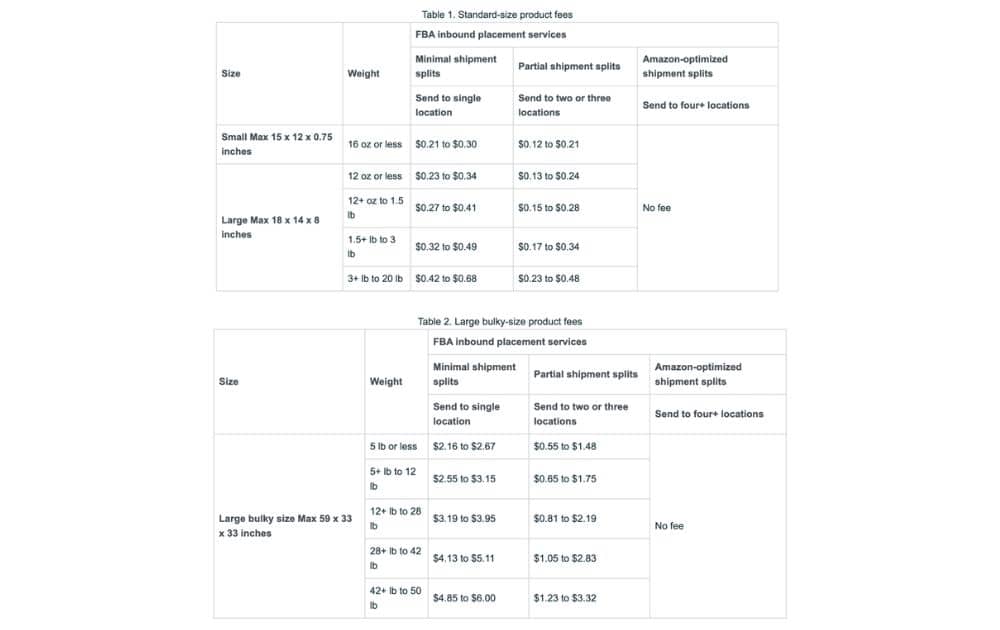
Use Amazon’s Revenue Calculator
To get an accurate estimate, Amazon provides tools like the Revenue Calculator, which allows you to input specific product details—such as size, weight, and shipment strategy—to calculate the expected inbound placement fees.
This tool is especially useful if you are managing a large inventory with varying product sizes and weights. By entering your data, the calculator can provide a breakdown of the fees based on the most current Amazon fee structure.

Actionable Tips on Minimizing Amazon Inbound Placement Fees
Effectively managing your Amazon inbound placement fee can make a significant difference in your overall profitability. Here are some practical tips to help you minimize these fees:
Leverage Amazon-Optimized Shipment Splits
Opt for Amazon-optimized shipment splits when possible. By allowing Amazon to handle the distribution, you can often avoid the higher fees associated with sending inventory to a single location.
This strategy is particularly beneficial for large, bulky items that would otherwise incur higher costs.
Maintain Proper Inventory Levels
Avoid low-inventory-level fees by consistently monitoring your stock levels and ensuring you maintain 30-60 days of inventory. This reduces the likelihood of incurring additional costs, and also keeps your products readily available to meet customer demand.
Utilize Proper Shipping Labels
Proper labeling is critical in the Amazon fulfillment process. Incorrect or missing labels can cause delays, misrouting, and even lead to additional fees. Ensuring that your shipments are correctly labeled can prevent these issues and help streamline the process.
Ensure all shipments are labeled correctly with proper shipping labels to avoid any delays or misrouting, which can result in additional fees. Using Amazon’s labeling services can be a cost-effective way to ensure compliance and reduce errors.
Optimize Packaging for Size and Weight
The size and weight of your packages play a significant role in determining inbound placement fees. Larger and heavier items incur higher fees, so it’s essential to evaluate your packaging to ensure it fits within the lowest possible size and weight categories.
Review and optimize your packaging to reduce size and weight where possible. Consolidating smaller items into fewer, larger packages can also help minimize fees, especially when shipping globally, where global selling fees can add up.
Plan Your Shipments Strategically
The geographic location of Amazon’s fulfillment centers can influence the fees you incur. Shipping to regions where your products are in high demand can reduce redistributive costs and associated fees.
Analyze your product’s demand across different regions and plan your shipments to fulfillment centers strategically. Sending products to areas with higher demand can minimize redistributive costs and the associated fees.
Consult Amazon Experts
Expert consulting services can help you strategize your cash flow, including understanding and minimizing Amazon inbound placement fees.
These consultants are well-versed in the intricacies of Amazon’s fee structures and can offer personalized strategies tailored to your business needs.
Smooth Amazon Inbound Shipment | Potential Sources of Error
Up to 89% of third-party sellers on the online giant’s marketplaces use the Fulfillment by Amazon (FBA) program because they rely on its high quality and reliability.
Amazon takes care of warehousing, pick & pack, shipping, customer service and returns management.
However, to ensure that products are consistently available for purchase, FBA sellers still have to ensure that fresh goods arrive at the logistics centers on time.
The effort seems quite manageable.
However, for a smooth inbound shipment to Amazon, there are actually quite a few guidelines and requirements that sellers must follow.
These include – among others – guidelines regarding:
- packaging,
- preparation,
- the provision of information on the contents of the box,
- shipping, and
- delivery planning.
How to Handle Violations
On the one hand, violations of these can lead to immediate consequences, ranging from refusal to accept goods to additional charges to blocking future deliveries.
On the other hand, non-compliance increases the likelihood that this complex process will be delayed, with further errors occurring along the way.
There are a number of issues identified and reported to sellers as early as the receiving process.
According to Amazon, these include the following:
- missing tracking information,
- missing or wrong labels,
- missing packaging,
- unacceptable packaging materials,
- wrong number of pieces,
- damaged products,
- expired best before dates,
- etc.
By taking the time to understand the guidelines and requirements, salespeople can already eliminate many sources of error and enable a smooth inbound process for Amazon FBA.
Related content: Amazon Shipment Tracking Tips
How to Report Inbound Shipment Errors to Amazon
If sellers have done their best and fully complied with all of Amazon’s terms and policies, discrepancies can still arise over which they themselves have no control.
For example, a booking error may be caused by a logistics center employee. Another possible scenario is the loss of products during inbound shipment to Amazon.
If such discrepancies go undetected, it can turn out to be quite costly for sellers at the end of the day.
That’s why it’s essential to check shipments received and booked at the logistics center – and claim a refund if necessary.
How to Check Shipments on Seller Central
To do this, the shipment needs to be shown as eligible for investigation on the “Reconcile” tab of the Summary page in your shipping workflow.
Follow these steps:
- Select the shipment that is to be checked in Seller Central under “Inventory > Manage FBA Shipments” and call up the “Contents” tab under “Track Shipments” in the shipping workflow.
- The status of all units as well as possible discrepancies between the products sent – according to the delivery schedule – and actually posted products can be viewed.
- If you notice that items are missing or even damaged, you can request an investigation.
Sellers can read various status messages for each product.
The “Action required” message, e.g., indicates existing discrepancies and entitles sellers to an investigation.
The request for investigation also usually requires uploading proof of ownership (e.g., a purchase receipt or invoice from the supplier) showing the date of purchase, the product names of the missing products, and their quantity.
For matching purposes, a waybill must be provided for truckloads as proof of delivery, showing how many packages were included in the delivery and the total weight of the delivery when it was picked up by the transport service.
If all the necessary information is included, sellers can check the request in a preview and submit it to Amazon.
Automated Analysis of Inbound Shipment Errors
The described manual check for lost products in the inbound shipment to Amazon is most likely to be time-consuming and staff-intensive.
Especially with higher order volumes and large numbers of SKUs, it is hardly possible to thoroughly check the details of all shipments after the receipt of the goods has arrived. But one thing is clear: every undetected error in inbound shipment means lost money for Amazon FBA sellers.
It therefore makes sense to automate the analysis of errors in the inbound process as much as possible.
Suggested Tools
SellerLogic’s Lost & Found tool can automatically monitor and analyze all inbound shipments to Amazon. For all found errors, the tool creates a new case containing all the necessary information. Therefore, it can be transferred to Amazon in just a few clicks. In addition to inbound shipments, Lost & Found also covers other error types:
- items damaged or lost in the warehouse;
- items lost in an Amazon warehouse because a customer return was scanned at receipt but not posted to inventory;
- items in saleable condition that were nevertheless destroyed without the express consent of the seller and prior to the expiration of the 30-day period;
- etc.
The tool also provides texts for the applications and subsequent communication with Amazon. In addition, depending on the case type, the tool can detect errors up to 18 months retrospectively and significantly minimize financial losses of FBA sellers.
Frequently Asked Questions (FAQs)
What does “inbound” mean at Amazon?
“Inbound” refers to the process of sending inventory from sellers to Amazon’s fulfillment centers. This process includes the receipt, storage, and preparation of products for fulfillment within Amazon’s logistics network.
What is the new placement fee for Amazon?
The new Amazon inbound placement fee, introduced in March 2024, applies to products sent to Amazon’s fulfillment centers.
For standard-sized items, the fee averages around $0.27 per unit. Large bulky items can incur fees ranging from $1.58 to $6.00 per unit, depending on the shipment split and the location of the fulfillment centers.
Final Thoughts
Many third-party merchants on Amazon use the FBA program – and rightly so, because it saves time as well as capacity and offers customers the best service. FBA sellers “only” have to ensure that their goods arrive at the logistics centers on time.
Even if perfectly prepared for shipment, the complexity of the inbound shipment process means a number of errors can occur, such as products being lost.
If such cases are not detected, no refund is given and sellers lose money.
Therefore, it is worthwhile to rely on automated solutions and thus efficiently perform the error analysis and corresponding claim.
Authors
 Carla Bauto Deña is a journalist and content writer producing stories for traditional and digital media. She believes in empowering small businesses with the help of innovative solutions, such as e-commerce and digital marketing.
Carla Bauto Deña is a journalist and content writer producing stories for traditional and digital media. She believes in empowering small businesses with the help of innovative solutions, such as e-commerce and digital marketing.
SellerLogic’s dynamic and intelligent solutions help our customers achieve efficient and consistent profit maximization on Amazon while also saving time and money.



